Project Life Tuesday: July 22-28

Each Tuesday, I share my most recent spread as well as host a linky for readers to link up their pictures/layouts. This year, Epson is sponsoring Project Life Tuesday, and they provided me with their Epson Stylus R2880 Large Format Photo Printer (C11CA16201) for many of my album’s photos. Printing photos at home is definitely helping to keep me on track!
I am working hard to get caught up, and the ease of Project Life is definitely something I am thankful for. Yesterday I developed 3 weeks worth of photos and am hoping to get to mid-August by this weekend. 🙂 This week was very simple – standard Design A plus a Design I insert.
The left page had some pictures from the kids’ annual check-ups, some silly Elias picture + a picture of my kind mechanics. We have had a lot of car trouble lately and I told them they had to be a part of Project Life – ha! 🙂
I love this Design I insert. Just lots of every day photos + journaling on the journaling cards. Nothing fancy. Photos + words = done.
On the back of the insert I mounted a theater ticket to some cardstock. I really love the pop of color.
The last page was totally dedicated to my 30th birthday. Lots of photos, thickers for the “30” plus one journaling card summing it all up.
Don’t miss this post on how to get 101 free prints from Shutterfly – today only!

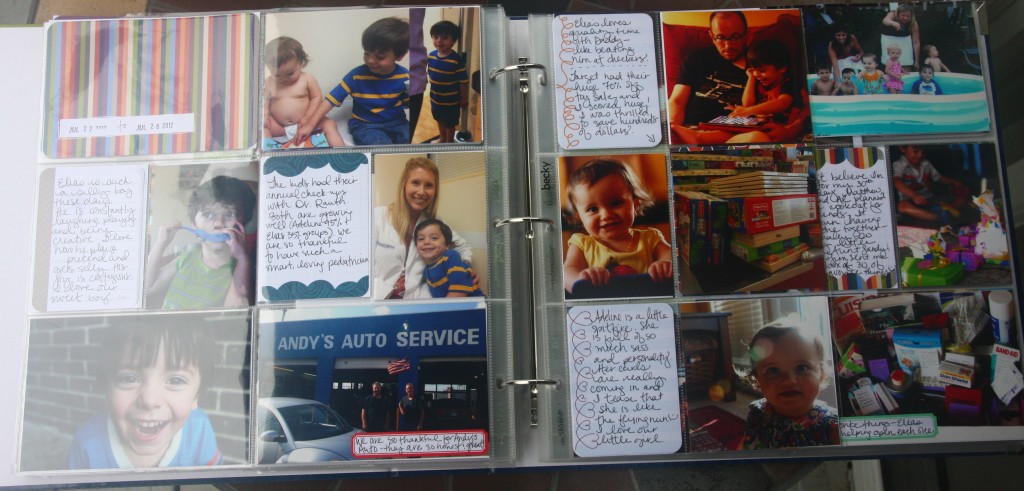
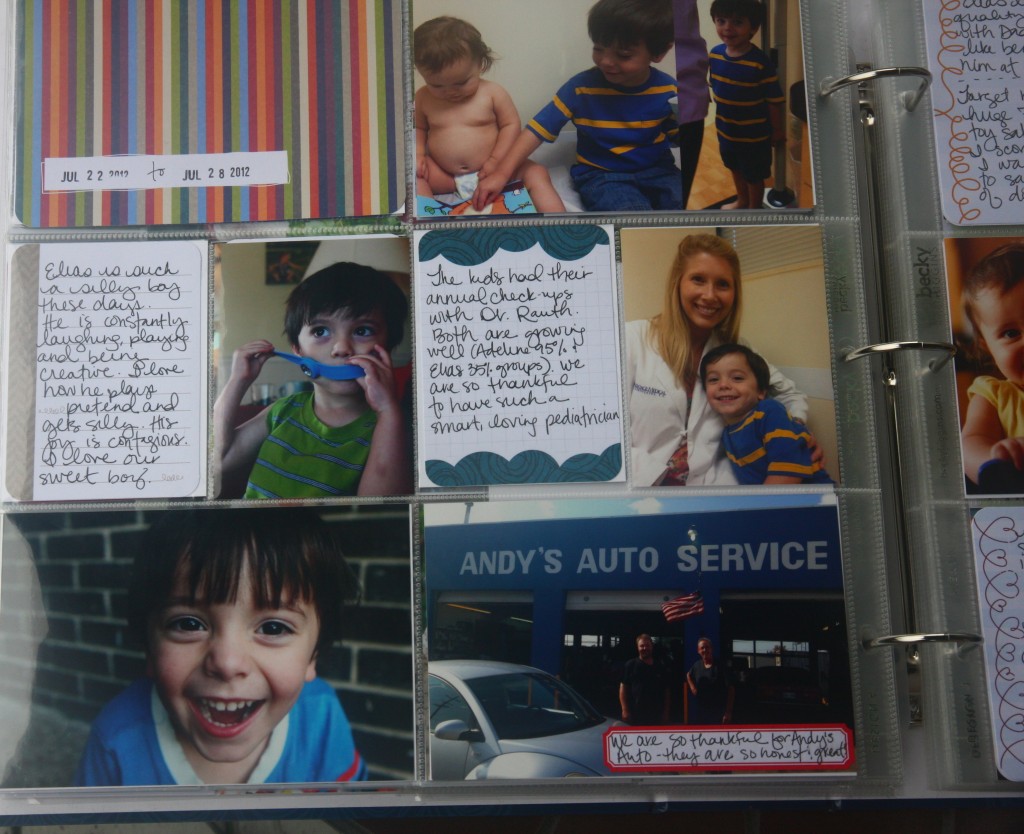
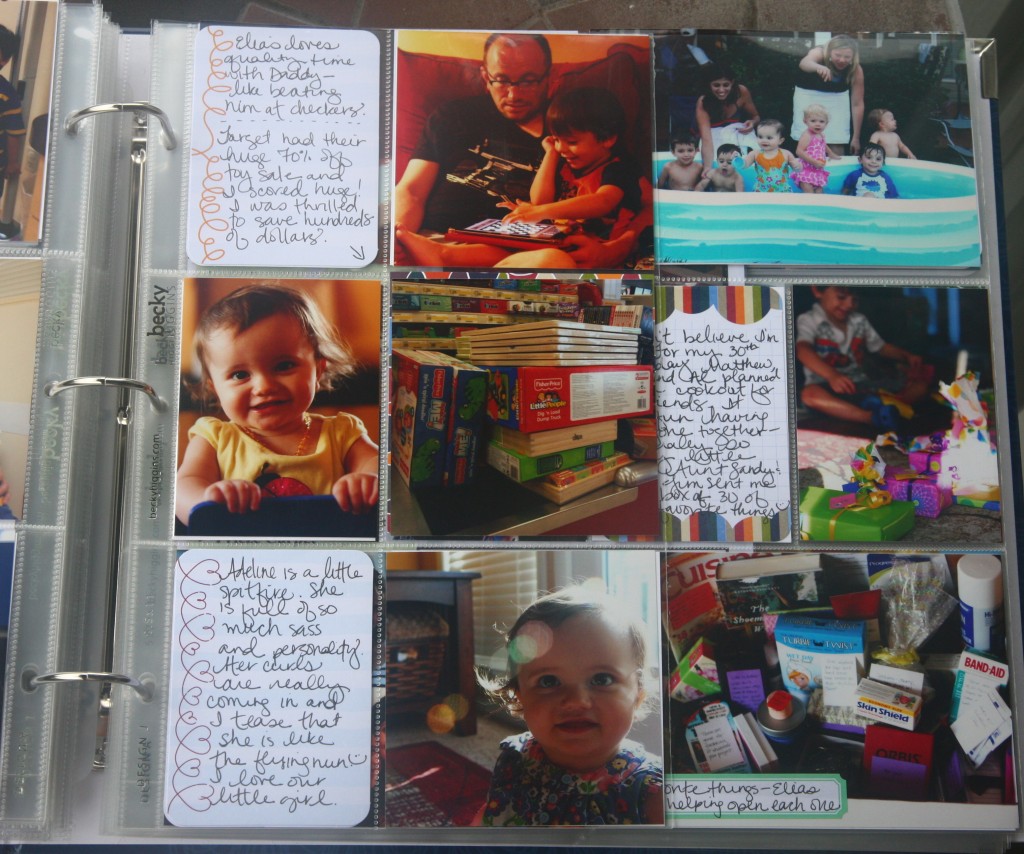
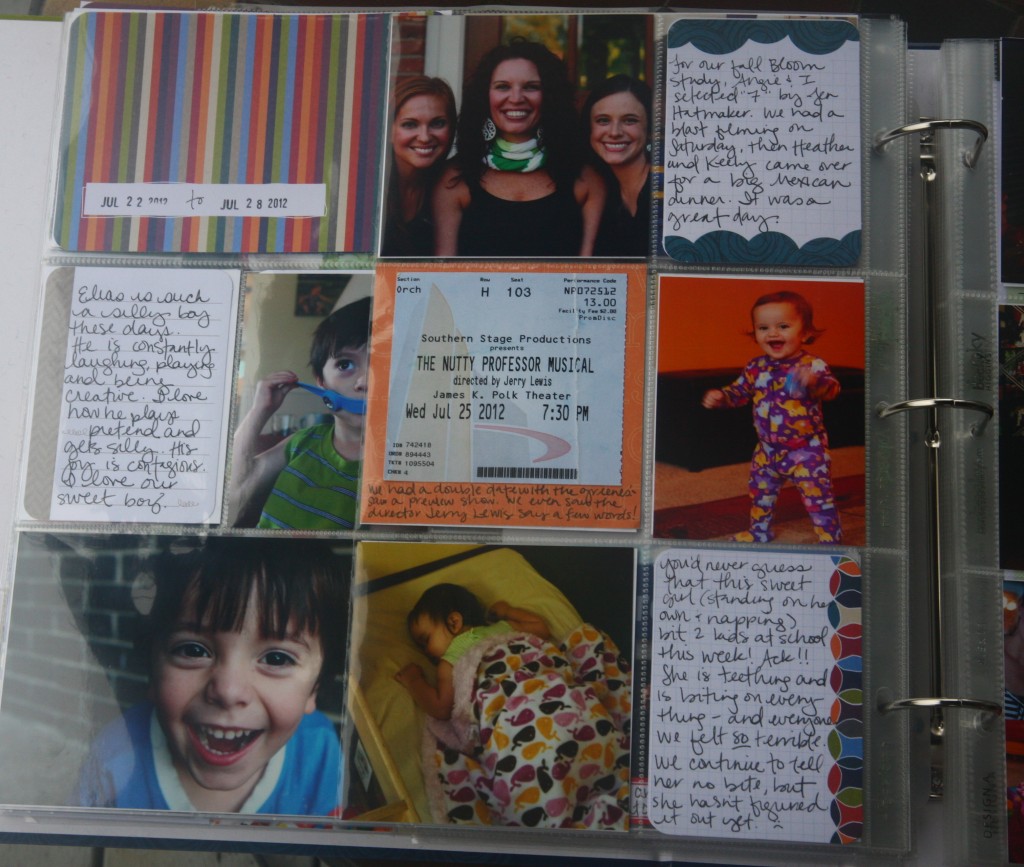
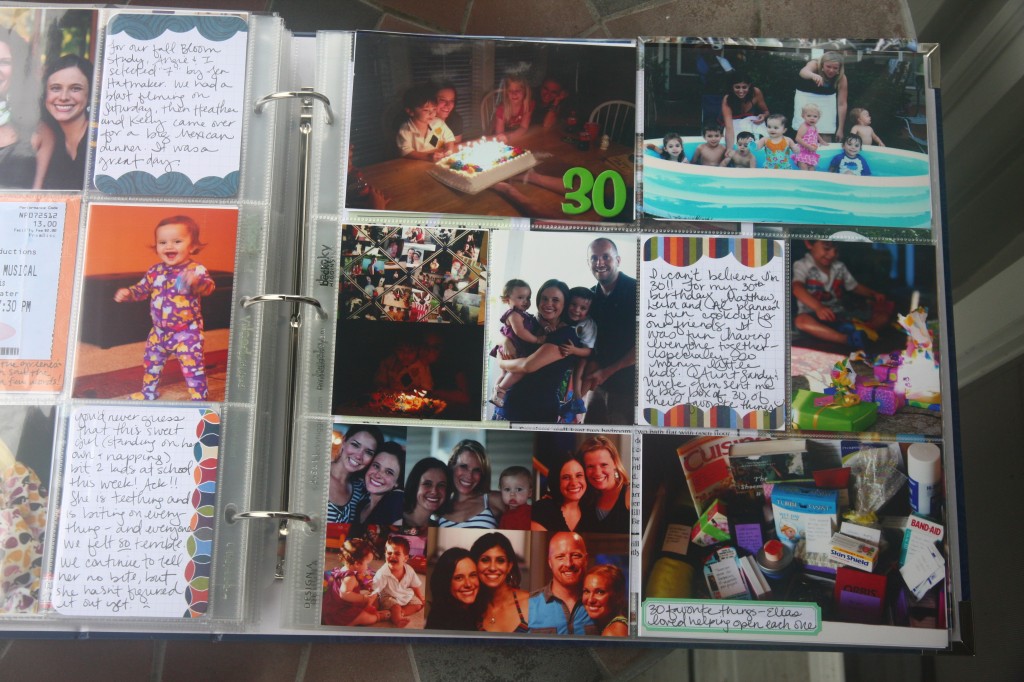
Great pages, as always! I love the 6-photo collage in the last picture!
Thanks so much!!
Wonderful pages. I really like the wide variety of bright colors here.
Is that just a normal photo album that you are using?
I’m using a Becky Higgins D-Ring album.
Thank you so much for sharing these with us each week! You are truly inspiring! I am just getting ready to start project life and had a quick question for you! I plan to do more of a monthly style layout rather than weekly as I know that will fit my life better at this point. I typically print all my pictures at shutterfly or snapfish in bulk when they have a big sale which makes them all 4 x 6. My question is do you re-format your pics ahead of time and shrink 2 images down to put them both on one 4 x 6 print if you are going to put a picture in the 3 x 4 spot? I would be fine cutting my original 4 x 6 prints down after I get them, but I’m not sure I could think far enough in advance to shrink them before printing them. And if you do re-format them, do you use a scrapbook software like Photoshop? Thanks for answering my silly question!!!
Becca
yes, I set up two photos (3×4) on a 6×4 template in photoshop. Good luck!