5 Tips For Creating a Photo Book (FAST)
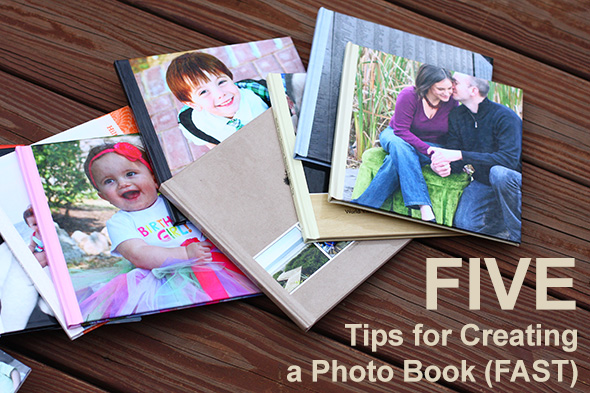

I love to make a photo book whenever I have A LOT of pictures from an event – like Christmas, birthday parties, etc.
Some people think photo books are difficult and/or time consuming to make, but they aren’t either. I have gotten to where I can easily make a photo book in less than 2 hours. Here are 5 tips for creating a fast photo book.
5 Tips For Creating A Photo Book Fast
1. Gather your photos for your photo book before starting the project. If you upload 500 photos from Christmas, putting together your book will be a nightmare. Instead, pick 50-75. You can always upload more if you need them.
2. Pick a design template that works from the beginning. If you pick a template and then start changing the backgrounds to other template choices etc. you will slow down. Pick a template that will work with your photos and stick with it.
3. Use one large photo + a collage of photos per spread. This creates a nice balance for the eye. If you do two collage pages, it can be overwhelming to look at. A large photo helps anchor the design.
4. Set a timer and get to work – you can easily get an 8×8 photo book done in an hour. I will usually take an hour to make a book, then come back to it for another 30 minutes to add text, digital embellishments, etc.
5. Try to keep your photo book to 20 pages – If you start adding pages to your book, the project will take longer (obviously). It is rare that a 20-page photo book isn’t sufficient.
Here are a few sample photo books I have made:
Rejoice Maternity Shoot (pictured above)
I make the most books on Shutterfly – I only buy them when I have a coupon or they have a 40-50% off sale.
What are your photo book tips?
If you like this post, consider liking The Mom Creative on Facebook, where I share fun tips and content daily.
Disclosure: Compensated affiliate links used


Great tips!!! Though I’ve never made a book that was less than 40 pages- maybe once for a client? I find 40 usually does the trick and that’s the first price point for Blurb.com that I make all my books with. Most of my books are 200 plus. A couple of tips I would suggest is to pick a season as a theme (I make a book for every summer since we’ve lived in our park) and the other suggestion I would offer is an Instagram book through Blurb. I’m making my youngest’s AlphaBitty Moments book that way this year and it is EASY AND FAST. My username is carriep at blurb.com if anyone wants to see samples of books. I LOVE book design and am more than happy to be a sounding board for anyone who has questions!
Jessica, you are an inspiration to us all the way you keep up with all you do with a smile on your face!!!
So glad to read your feedback about Blurb. I am excited to try them!
My pleasure! The quality of the Blurb books is great- and you have many paper options. For books that get handled by little hands I opt for the heavyweight paper and for my daughter’s baby book I splurged on actual photo paper which is stunning!
Their customer service is good too. Having made over 90 books there have been printing errors over the years but they ALWAYS make things right. Always.
I agree! Having books ready in advance is great because the best deals often last just a few days. Picaboo had a buy 1 get 2 free deal shortly after a retreat I took with some friends. I jumped on it and bought six books for the price of two! I actually needed 7 books so I waited for another deal to print my own copy.
Also, have you seen the new Picaboo yearbooks? They are geared for schools with class pages and sections, but can easily be adapted for individual use. You can incorporate QR codes onto the pages. For example, if you have a page of soccer game photos, you could add the QR code to the bottom of the page that links to a video of the game, etc. I’ll let you know how it goes. The books are only portrait though (8.5 by 11 or 9 by 12). I guess one could also use an app to generate the code and just stick it in any kind of photo book as a jpeg, too… I may try this next soccer season! I’ll let you know how it goes. 🙂
I have not seen the Picaboo yearbooks, but am glad to know about them.
I don’t think I will ever be one to put QR codes in my photo books. I just don’t think the technology will be around forever, but that’s just me. I know lots of Project Lifer’s put them in their albums too.
Great tips! Also have to add that having books prepared in advance is a must to get the best deals (and not waiting until the night before a coupon expires to get started. Guess how I know that?) My preferred company is Picaboo – awesome customer service, and I also like how the photos can be edited right there on the page. I make individual books for special events, primarily family vacations, and then one book for each year. I upload my photos based on date and event, and I make my books chronologically. That way, when I’m thinking about a page or two page spread, I look at the event and decide how many photos I want to use, and select the page layout based on number of photos.
I’m teaching the photography/yearbook class at our homeschool co-op this year, and the students are using Picaboo Yearbooks. They love it! It’s so much easier to use than the company we used last year, and the price is very reasonable and competitive to what we’ve done in the past.
Great tips! I like to keep the topic specific. I do a book for each birthday and for our summer (if I have coupons, of course). My favorite book that I made was the Paper Coterie A to Z book though. I got to look back at all of my pictures and had to be creative with some of the letters. I love the way that book turned out!
I made that book for Elias! I love it. I need to do one for Adeline too. I think Elias was about 2 when I made his.
What a great post! If I know that I’m going to make a photo book with certain pictures, I either save them to a dedicated folder on my computer (I usually make duplicates that I dump later) and/or tag the photos (“Photo book”). I make a calendar each year and so I’m always on the look-out for pictures as I upload.
Thank you for the “Make Ahead” tip — I hadn’t gone that far yet, but I will. It’s a great suggestion!
Thank you, Jessica, for continuing to inspire us! Warmly, Sara
Yes to the make ahead tip. I need to get on that bandwagon. 🙂
Great tips Jessica, thank you so much! I’ve tried all the sites you listed above and have been happy with them, but one of my favorites that you didn’t mention is Mixbook. I used them to create a book about me and my 6 year old and I was absolutely thrilled with the templates available, how easy it was to move them around and re-size things, and the quality of the actual book is awesome. I was actually more impressed with them than with either Snapfish or Shutterfly, which I’ve used for 5+ years. Just had to add that one to the list!
I’ve also heard tons of great stuff about Blurb but haven’t taken the plunge yet as I haven’t seen any awesome deals. Photo books are a bit too spendy for me to pay full price, so I love it when the deals that come around and go with whoever has the best deal!
However, here’s the funny thing, now that I’ve started Project Life 6 months ago (thanks to you, Jessica) I haven’t made any digital photo books! Wonder if that’s here to stay or just a phase I’m in for the moment?!?
Thanks again!
Becca
LOVE making photobooks and I am pretty sure you are responsible for getting me hooked on them! 🙂 I so appreciate all your great advice about great sites to visit and deals you find! I do books for vacations and special events mostly, but my favorite tradition that I started last year was to make a year-in-review type yearbook for my Kindergartener. Since your child is usually only in the real yearbook once or twice, I wanted something to capture more of his memories from the year so I did an A-Z type book where each child in the class had their picture on the letter page that went with their name plus extra pics from fieldtrips, parties, and events all through the year. I made one for my son and one for his teacher as a gift (which I had all the kids in the class sign). It is so nice having a book so focused on his class and the great thing is I gave the other moms of the class the website where I shared the book so they could go and edit it however they pleased (adding more pics of their child if they wished) and order one for themselves. Looking forward to doing this each year for him. That, together with the Memory Keeper box I make for him each year from Paper Coterie with a pic of him on the first day of school (which I keep all his treasures from the year in), should make for a very special collection for him to look back on some day! 🙂
I am a huge lover of photo books! Addicted is probably a more accurate term. However, I cannot make a small book. I always end up adding pages, especially for big events….I got married last April. My challenge is picking the photos, so I tend to use more than most (mainly because I find it quicker). I have found that using the Storyboard function in Shutter fly has helped speed up my time. I place all the pictures where I want them to fall in my book, then go back to the actual layouts and delete pictures that I don’t need/want. Seeing some pictures side-by-side helps me choose and create in the moment. So, I do the choosing inside the photo book vs before I begin. I found that works best for me and has cut my time in half. May sound crazy to some, but just a little something that works for me.
Blurb books are incredible! I really love their blog-to-book feature — it “slurps” in all the pages from my blog into a book. It still takes me hours to edit and format the pages the way I want the pictures to be displayed, but without that feature of theirs I would never even put my blog into book form.
I also made a “365 Days of Brooklyn” book of a picture from each day of the first year of my daughter’s life. The quality is absolutely incredible.
I’ve used Shutterfly, Kodak, Walgreens and Snapfish for smaller projects but when you want to make an amazing heirloom quality book, I totally recommend Blurb:)
Good for you Cara! I’ve yet to print a blog book for myself but it’s on my to do list for this year after I make my 8 year old his baby book (oops!) I agree that Blurb’s quality is wonderful and for anyone who is waiting for deep discounts, you will rarely get those…. at best 30% around Christmas, but they way I see it being able to put over 2,000 photos with text into one 440 page book for only $107 is a very good price!
Thanks for these tips! Photo books are relatively easy to make, and I like that you can order extra copies if you make one for a special event. I’m an occasional photo book maker and have always used Shutterfly until my last book for which I used My Publisher. I really liked that you download the software and work offline then upload your book at the end. It seemed faster than Shutterfly though perhaps not as many templates and options (which actually can be a timesaver as all those choices can get overwhelming!). Having simpler pages with fewer designs kept the focus on the photos. The quality of the book was excellent.
Thanks for the great tips! I have never heard about Blurb either…always interested in new options to try. Thanks again.
Your stack of photobooks is an inspiration!
I’m working on my first Shutterfly book now- what style and size are your books? It looks like they are padded? So hard to know which to order!
Also, do you use the custom option?
Thanks so much!
8×8, not padded, yes to custom 🙂
Fantastic tips, I’ve been realising all my photos are sitting on my computer or saved on my phone, but I should really be printing them out!
I came across http://www.pastbook.com and here you can print a book from under 24 pages, up to 500 pages. They have this cool uploading system where you can pick photos directly from Instagram, Facebook, Flickr and more, and it only takes 30 seconds. (I’m not kidding :))
The customizing process was really straight forward, with really nice designs, you can pick your front cover and even include likes and comments from your social media pages. I would really recommend making a PastBook for gifting or even for yourself and family. If you want to focus on making the quickest photo book with great design, then these guys are definitely worth it! I was impressed 🙂
I love this tip: Use one large photo + a collage of photos per spread.
And I always wait for a groupon/coupon or 40-50% off sale! Shutterfly seems to have some sale going on all the time.
What size are your books? Thanks
8×8
My partner and I stumbled over here by a different website and thought I may as
well check things out. I like what I see so now i’m following you.
Look forward to exploring your web page repeatedly.
Awesome things here. I’m very glad to see your article.
Thanks a lot and I am looking forward to contact you.
Will you please drop me a mail?
Hi Jessica,
Thanks for sharing your ideas on creating photo book, i love the idea of keeping the book simple with just 20 pages. That’s a good point.
Anyway, i have a content that would be perfect for your site.
It’s called: “10 Steps to Making Awesome Photo Books” http://bit.ly/1HRlWEP
Hope you found it useful for you =)
Either way, thanks again for your ideas!
I am creating a photo book for my 13 year old daughter of her first trip to Disney back when she was only 5. I have so many cute photos, that I haved ended up adding pages to the book. My 20 page books have turned into more like 42 pages. I see where Shutterfly lets you change book size anywhere along the way, supposedly without changing the look. Has anyone used that option? You create a copy of your book and then choose the new size. I was wondering if anyone has thoughts on what size book work best for larger books. I had chosen 8 x11 for my book, but now that it has doubled in size, am wondering if more of a large square size would look better. Of course it will cost more. They are offering 1/2 off books now. I totally agree with the 20 page book being fastest. I just have to many photos this time. I have a hard time pulling myself away when creating the book. I too have to give myself a time limit! Oh, just want to point out that Shutterfly does have a “customize page” selection under the custom path that allows you to really play with the page. It is very helpful. So don’t just stick with the stanard stuff! Also they now have a Disney theme. Fantastic for all of us Disney fans!
A photo book seems like it would be a great way to store memories. Because most things are done digitally and online these days, a photo book would be a great way to turn digital pictures into real memories. It would be great for events like birthdays, when your children are younger, and big events. Photo books would be fun to look at years after making them.