Saving Time & Money with the Shutterfly App
The Shutterfly app is a game changer!
Last week Matthew and I went to see Madonna in concert. Before the show, we learned that she didn’t come on until about 2.5 hours after the start time on the ticket.
Yep. And the rumors were true. She didn’t come on until 10:37. Ahem.
Obviously, I needed to prepare because that is A LOT of fringe hours. I decided I would do two things – read a new book using my phone’s Kindle app and work on ordering photos using the new Shutterfly app.
Actually, at dinner I asked Matthew to download the Shutterfly app on his phone because I wanted to upload his phone’s photos. Being the great guy that he is, he agreed with no fuss. Being out together was the perfect opportunity to snatch his phone from him and get his photos printed.
I have been really focusing on photo developing for the past two weeks because Shutterfly is currently offering FREE printing of 4×4 and 4×6 photos when ordered through its app.
Since I basically didn’t print any photos last year (I know, I know. Who am I?!) I have been using the Shutterfly app to get majorly caught up.
Your order size is limited to 250 photos, but you can place as many orders as you wish. With shipping, it works out to about 6 cents a photo, which is a great deal, especially for 4×4 instagram images, which are typically much more expensive.
I love that in addition to ordering phone photos, I am able to order anything from my Shutterfly account. I have been working on uploading all my 2015 photos from my external hard drive, then placing orders through the app.
The free app is available for iPhone, iPad and android. In addition to printing photos, you can make a host of products through the app including photo books.
It also offers a function where it will automatically upload images from your phone right to the site. I just set this up and am really excited to begin using the feature. I am not great at backing up photos and love the Shutterfly offers unlimited storage.
If you have some photo developing to do, definitely do it through the Shutterfly app. It is so easy and will save you money. Plus, the convenience of the app makes it a perfect activity to do in your fringe hours, and those hard copy photos will last way longer than any memories of scrolling through social media.
Download the app for iPhone, iPad and/or android now!
Disclosure: This post was sponsored by Shutterfly, but, as you long-time readers know, I am a hardcore lover of Shutterfly. All photo uploading and ordering my own. 🙂



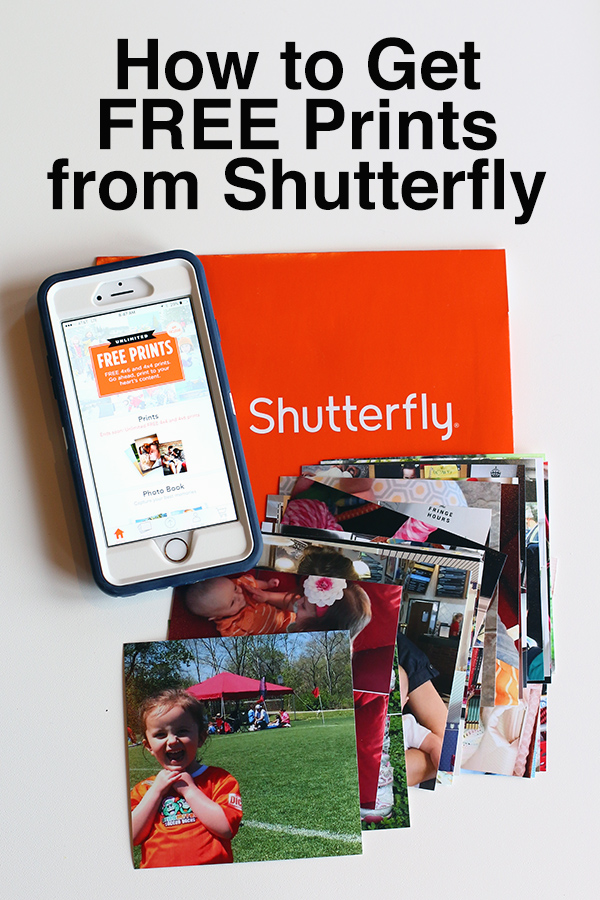
Doing this now! 🙂
LOVE this app too! So great!
What is the cost of shipping for all 250 photos? Was it hard to select the pictures and order thru the app? I have used the shutterfly site for the past 10 yrs but have never used the app before.
Now if only they offered 3×4 pics, I’d be all over that.
You can use picframe or the project life app to put two images on a 4×6 photo so you can get two 3×4’s on each 4×6.
Hello. I just got this app and went to place my first order of 250 pictures. I am now at the part where it tells me shipping prices, and my cheapest option is $20! That comes out to 12.5 cents per photo. Not a very good deal afterall :/
Oh no! Wondering if you did them in smaller batches? I know when they do 101 free prints, it is always cheaper to order 99.