Project Life Wednesday: Week 7 Spread
Since I didn’t post a Project Life Tuesday spread last week, I am doubling up this week. Here is my spread for week 7. It is another big one, but I think it might be my favorite.
In addition to my Design A page protectors, I used a 6×12 and a Design E cut in half.
As always, you can click on my images to make them big.
The little Valentine was made by Adeline’s teachers at school – love it!
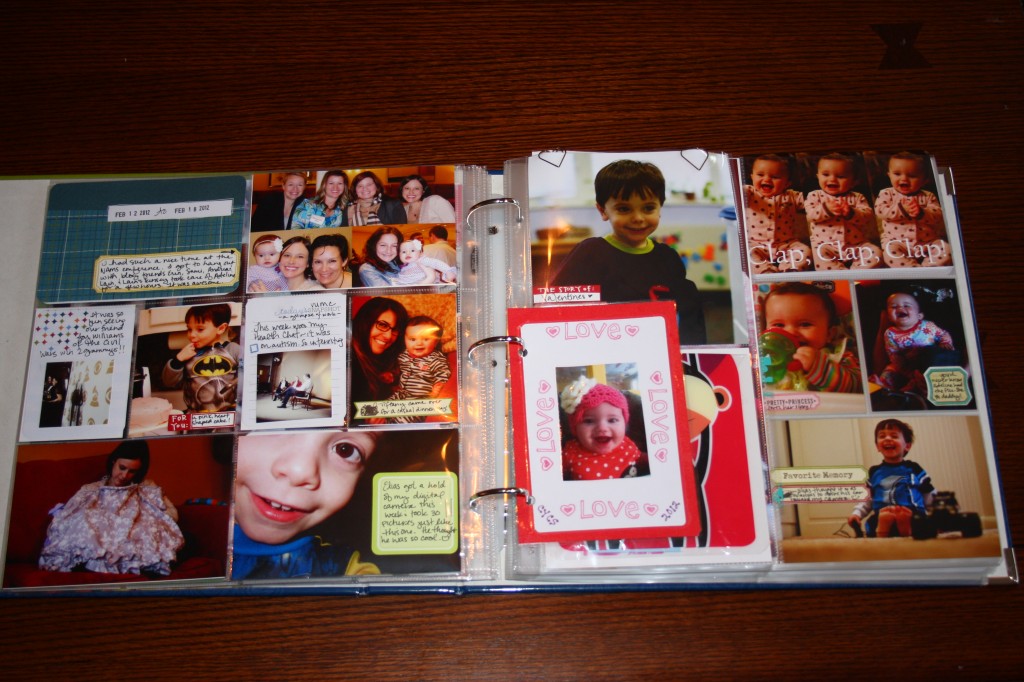 On the left page, I added journaling to the date card, which I haven’t done before. I just had so much to write this week. I really liked using the space in that way. I also attached two instagrams to my journaling cards. The first one was from The Civil Wars’ Twitter feed from their big Grammy win. On the bottom right photo, I used a staple to attach the square journaling card. I need to use staples more!
On the left page, I added journaling to the date card, which I haven’t done before. I just had so much to write this week. I really liked using the space in that way. I also attached two instagrams to my journaling cards. The first one was from The Civil Wars’ Twitter feed from their big Grammy win. On the bottom right photo, I used a staple to attach the square journaling card. I need to use staples more!
The 6×6 pockets were perfect for a Valentine’s photo of each of my kids + their Valentines. I used some heart shaped paper clips on the top of the protector to keep it closed. I also used the same journaling stickers on both sides as a unifying element.
Then I used a 6×12 page. On the first side, I included a picture of the kids holding their Valentines (I do this every year) + their actual Valentines.
The back of the 6×12 was a large photo of the two of them together. I typed the “Brother & Sister” on the photo before printing it. The photo was actually 6×9. I added sticker to the bottom 3 inches to embellish it.
You can also see the 7×5 Hambly insert I made. I used my Xyron 5″ creative station to attach the photo collage to the Hambly transparency, then punched it and added it to the album. It is such a nice addition. I definitely want to do more of these in the future. In retrospect, I should have used the Xyron to laminate the photo before attaching it to the transparency – next time! 🙂
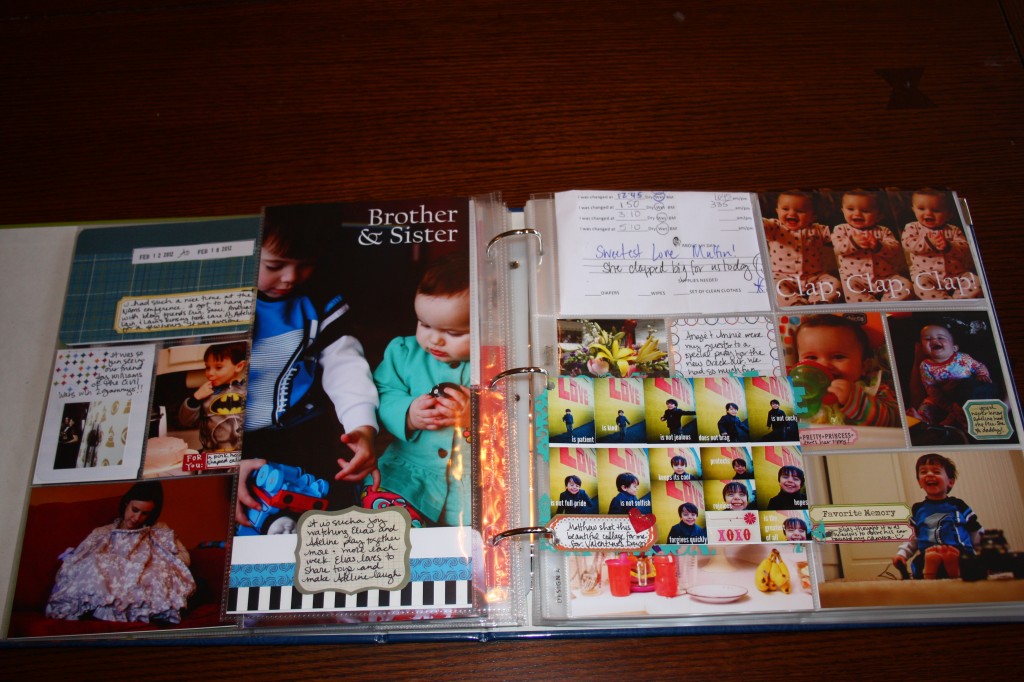 On the last page, I included a note about Adeline clapping at school and a picture of her clapping at home, as well as just some regular photos + journaling.
On the last page, I included a note about Adeline clapping at school and a picture of her clapping at home, as well as just some regular photos + journaling.
Whew! Let me know if you have any questions!

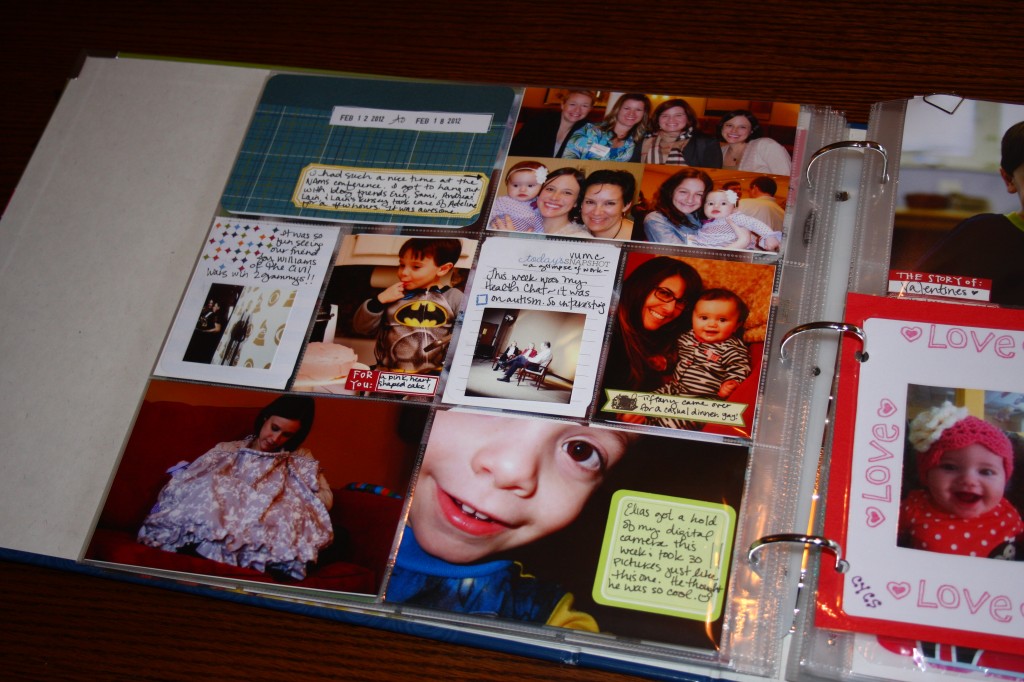
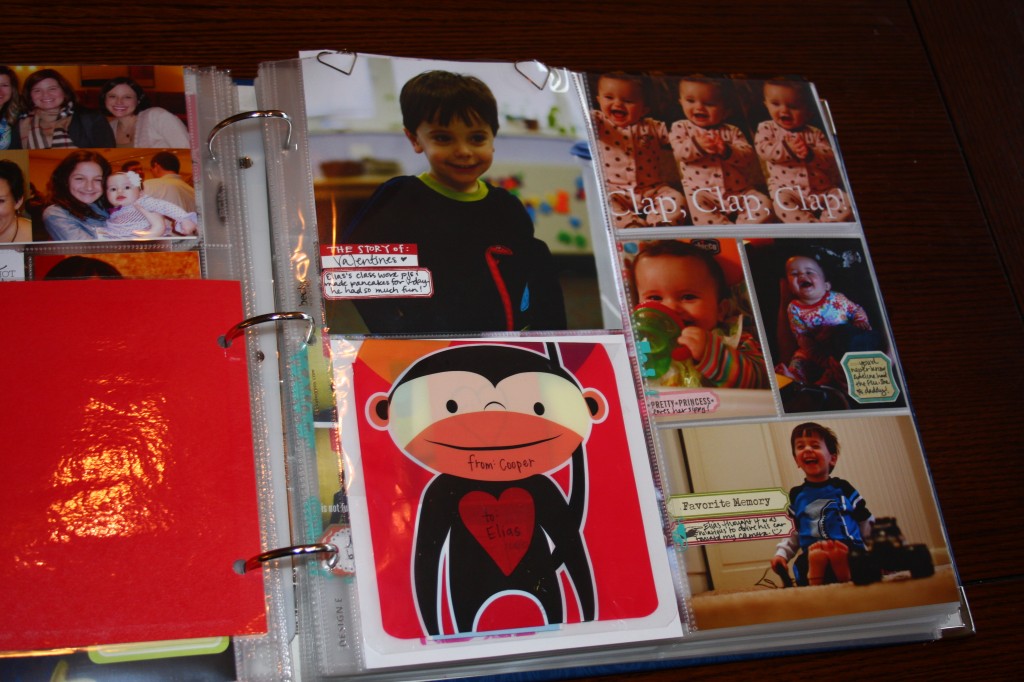
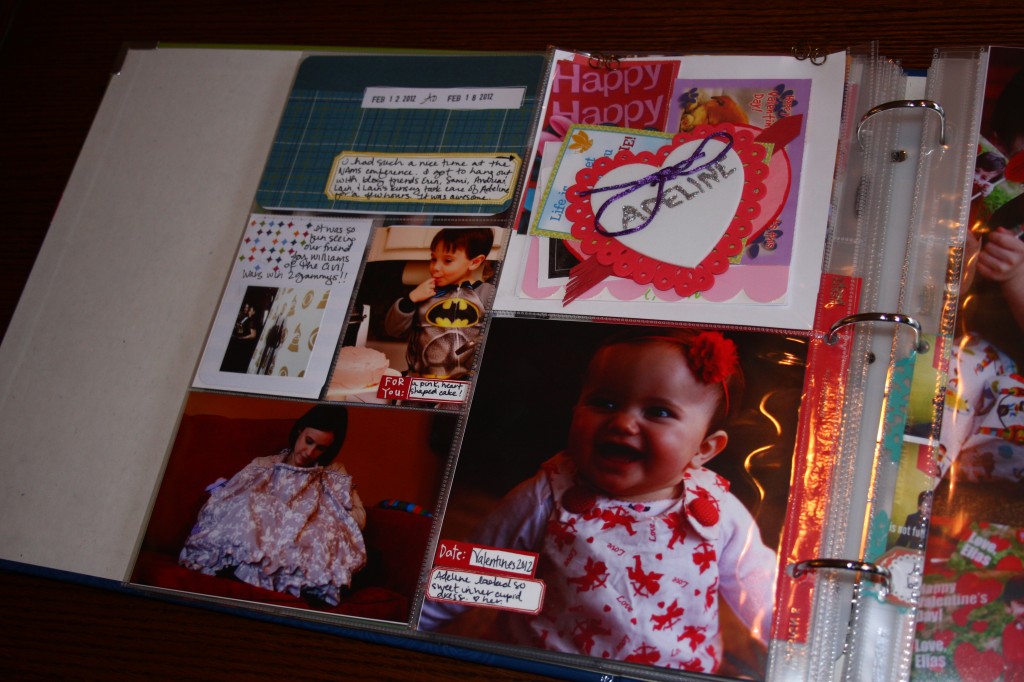
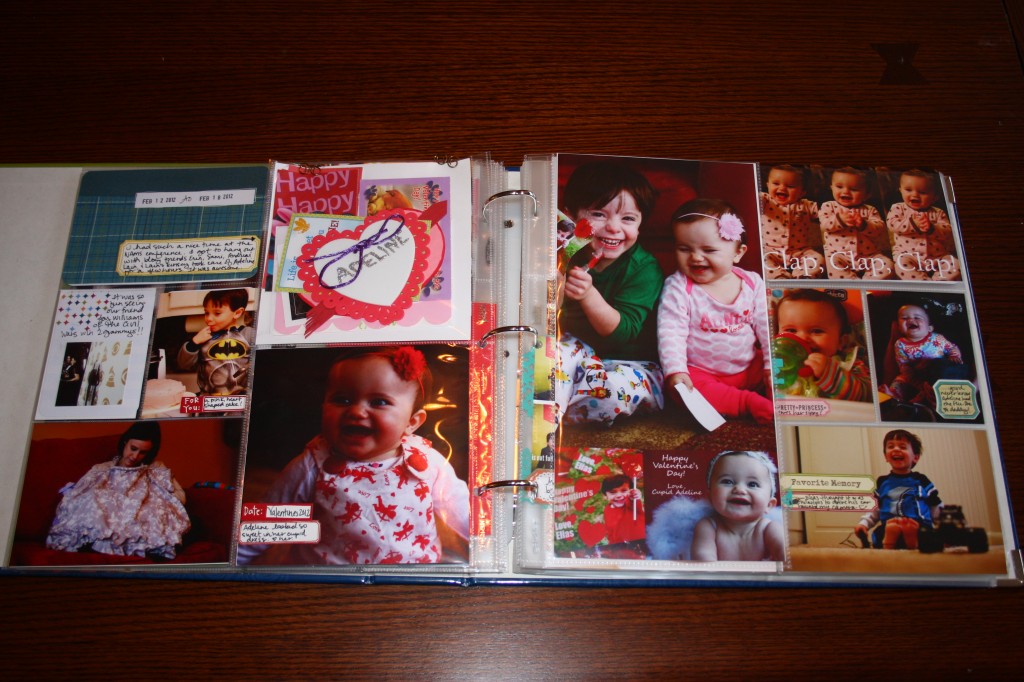
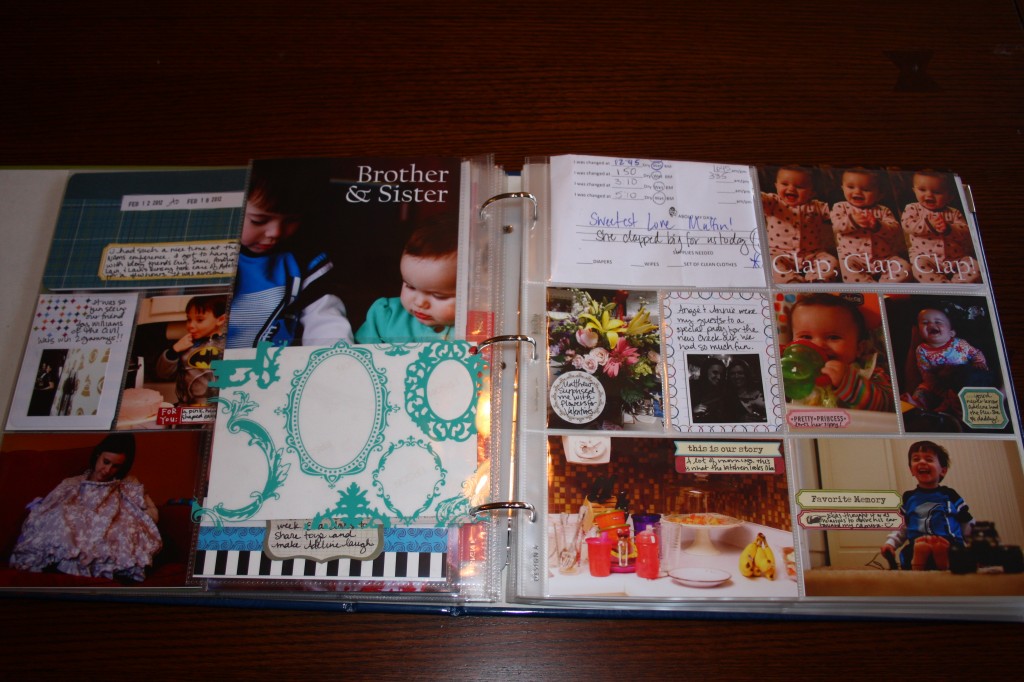
Wow! That is a lot of stuff in one week. I am a little jealous of the valentines. My son’s preschool is in a synagogue and they aren’t allowed to bring in valentines!! I was so sad about that. I’d love to see more about your transperancy process. I love the look but I don’t often know what to do/how to do it.
I feel a tutorial coming on. Not next week, but how about the week after? 🙂
I’m on vacation next week, so the week after sounds good!
hehehe
How did you cut the Hambly transparency?
With a paper trimmer
I really need to get my butt to Archiver’s so I can buy some journaling stickers. I just love how such a little thing adds so much to your layout!
Yes, the journaling stickers are not time consuming and make a HUGE difference. I think Ali Edwards once wrote that she has gotten to a place where every photo in her PL album has to have some words on it – I totally am starting to feel the same way. I just love it – and it allows for so much more to be packed into a week.
Wow Jess! It looks great…I love all the journaling and words on your pictures. You put in a lot of work for this weeks PL and it looks great:) Thanks for sharing and I love the 6X9 picture it is so cute. You are so inspiring!
Awww.. thanks!
How do you trim your pages so that the rest can still be used?
I’m not sure what you mean… I use a paper trimmer.
Wow, so creative! They all look so good. I’m inspired. 🙂 How do you print your pictures off in the 4 X 3 size?
I do everything in photoshop elements – often will put two 3x4s on a 6×4 page. 🙂
I would love to hear about what journaling stickers (brands? specific lines?) people are buying for Project Life. I think that more journaling stickers will help with my process. Thanks!
I am going to work on a big post about this in early March!
Great! I love the Project Life Core Kit, but also like the additional bits that people add.
Yeah for me….I get twice as much of the grandchildren in photos this week….Thank you sweetheart…..Love you a Bunch Mom
This spread is wonderful! I look at it, and it just makes me happy–for all of us doing this project. You can hear the giggles of the kids when you look at these photos and pages…seriously love!!!
I think the above question is the same one I have. When you trim a page protector, do you just throw away the part you trimmed off? Since there are obviously no holes on the side you trimmed?
Yes, I throw it away. There are TOO many holes on the side I trim – the slots for the photos + the extra slots from the side I trimmed. I suppose I could stitch the side or do something with it, but I know I probably won’t, so I just get rid of it. 🙂